 |
| Google 的雲端硬碟終於來臨了! |
雜碎試用 Google Drive!
Google 推出 Google Drive 後成為不少人的話題,雖然 Google Drive 仍未全面推出,但小弟今早有幸收到 email 通知可以試用 Google Drive,所以今天和大家分享試用的感想,到底 Google Drive 的表現如何呢?
Google Drive 仍沿用前身 Google Docs 的使用介面,假如你曾使用 Google Docs,相信對這個介面都絕不會陌生;使用上十分方便,按左面的按鈕來選擇要上載檔案,之後在下方就會顯示上載進度,就使用介面來說,整體上是簡單易用.
 |
| 仍舊沿用 Google Docs 的使用介面 |
 |
| 很快就上載好檔案, 可以在 Google Drive 打開了 |
 |
| 在分享的權限方面, 可以選擇公開在網上、只分享給擁有連結的人、私人檔案等 |
今次 Google Drive 和以往 Google Docs 不同的地方,就是推出了電腦程式,整體和 Dropbox 的電腦程式相似,可以在電腦中建立一個和 Google Drive 同步的 Folder,直接存取和上載檔案到 Google Drive.
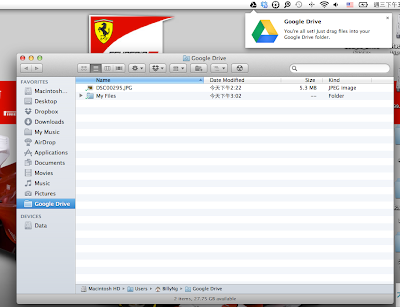 |
| 安裝好 Google Drive 電腦程式後的提示 |
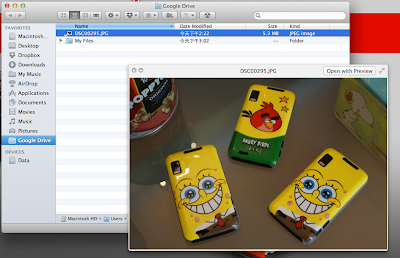 |
| 可以直接存取和上載 Google Drive 的檔案 |
作為一個雲端硬碟,當然會有手機 Apps 來存取硬碟內容,以前的 Google Docs 都己經有手機 Apps,今次 Google Drive 的推出,就把舊有 Google Docs 的 Apps 更名為 Google Drive,但使用介面和之前 Google Docs 有所不同.
 |
| 新的名稱,新的圖示 |
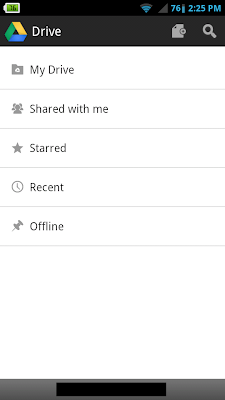 |
| 和 Google Doc 時不同的介面 |
 |
| 存取 Google Drive 的檔案 |
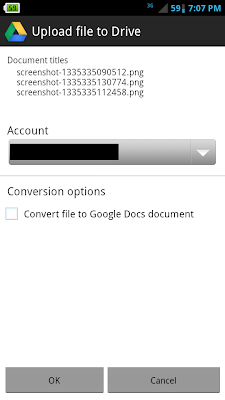.png) |
| 在手機上載檔案到 Google Drive |
以往的 Google Docs 都可以附款來增加雲端硬碟的容量,而且價錢只需 $5 美金就可享用一年 20 GB 的容量,但有點可惜的是改為 Google Drive 後,就再不提供這個收費計劃了,收費最低的計劃改為 $2.49 美元一個月享用 25 GB 的容量,這算是變相加價吧......
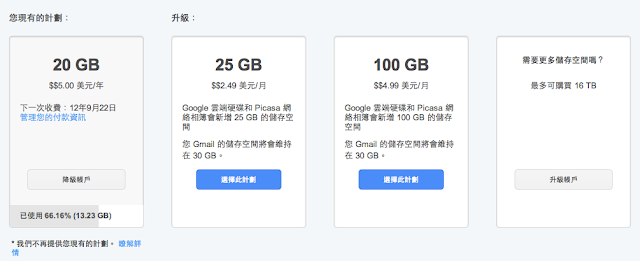 |
| 舊有的收費計劃已不再存在了...... |
結論:
今次 Google Drive 的來臨令不少人都很期待,雖然已經有 Dropbox、SkyDrive 等的雲端硬碟,但今次由 Google Drive 的推出,首先基本容量 5GB 已經比 Dropbox 的 2GB 基本容量為高,而且可以像以往的 Google Docs 般,直接在網頁上打開多種格式的檔案,加上介面和操作上都是簡單易用,所以相信 Google Drive 是一個很有競爭力的雲端硬碟,更令人期待 Google Drive 日後的發展. (但唯一令小弟不高興的是變相加價.....)




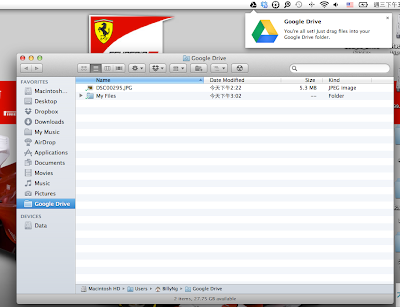
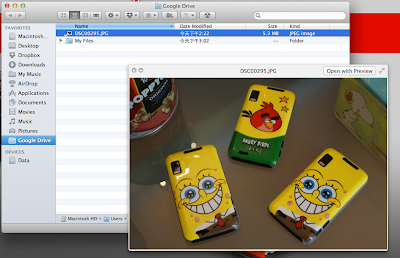

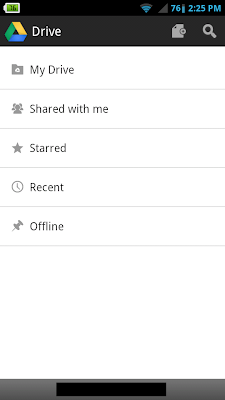

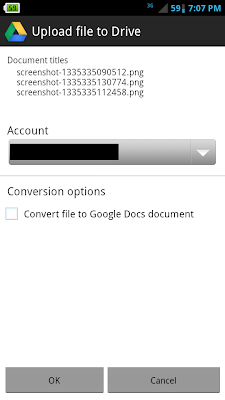.png)
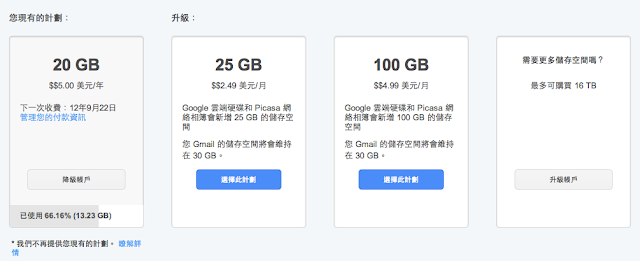

沒有留言:
發佈留言